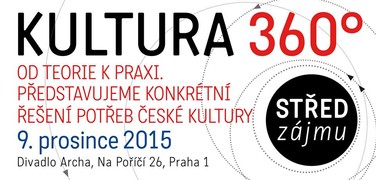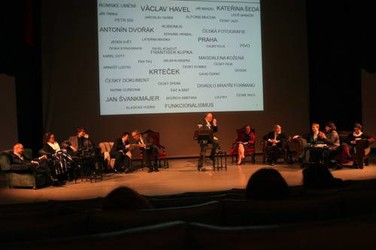The main outcomes of the project are:
- The Mapping Document (two volumes) defines the entire concept of cultural and creative industries (CCI) and contains a proposal for a specification of the CCI according to the statistical categories of economic activity in the Czech Statistical Office’s national budgets. It also includes SWAT analyses and studies of the performance, needs, and trends of thirteen CCI sectors (visual arts, performing arts, film, design, music industry, architecture, digital games, advertising, TV and radio, applied arts, monuments, and software), including strategic steps and proposals for strategic support for the CCI in the Czech Republic.
- The document outlines a certified set of methods for mapping CCI at the local and regional levels in the Czech Republic that are based on pilot mapping projects that were implemented in four cities in the Czech Republic (Zlín, Brno, Pardubice and Pilsen ) and it describes a method for determining the current state and needs of individual CCI sectors in a given place, which involves examining all CCI subjects regardless of their field of activity (public, non-profit, commercial, research, and education). The outcomes produced using this method can be a significant help in formulating strategies in support of the CCI.
- There is an online app designed to calculate the economic impacts of cultural organisations and events that can be used by anyone interested in learning about the economic impact of visitors to their particular cultural project. The user just needs to insert some information about the project and its visitors (where they came from, how long they stayed, how much money they spent and on what, what was the pain purpose of their trip), and the app calculates what impact the cultural project had on visitor expenditures and thereby on Czech economic production, gross domestic product (and gross value added), employee earnings, the employment rate (the creation of new jobs), and indirect tax revenue.
A large number of people were involved in work on the project, including employees of the ATI and external workers, authors of individual studies and publications, and staff of other research and other organisations.
Research Outcomes Information Register
Information about the project and other outcomes related to mapping CCI on the local level (Methods of Mapping the CCI at the Local and Regional Level in the CR, studies on the CCI in the Zlín region, Pardubice, Pilsen, and Brno) are available at: www.kreativnicesko.cz.
Specialised Maps
This collection of specialised maps relating to the Cultural and Creative Industries presents economic subjects in the Czech Republic geographically grouped by individual CCI sectors. They can be used to help create and support ‘cluster initiatives’ or the economic clustering of CCI, which can then be recast as cluster organisations at the top level of systemic management of cooperation between the public, private, and non-profit sectors.
The specialised maps present infrastructures in different areas:
natural regional and urban clusters of cultural and creative industries are marked out
Czech municipalities are grouped according to the cultural and creative industries that are represented in them
natural regional and urban clusters of secondary and related sectors are marked out
At the top of the app there is a menu for selecting different sets of specialised maps:
- Czech Republic – select this option to see the maps that are the outcome of ‘Natural Clusters in the Cultural and Creative Industries in the Czech Republic’ (P. Bednář, T. Raabová, E. Žáková)
- Brno – select this option to see the maps that are the outcome of ‘Cultural and Creative Industries in Brno and Ostrava’ (I. Ivan, T. Raabová, O. Slach, E. Žáková)
- Ostrava – select this option to see the maps that are the outcome of ‘Cultural and Creative Industries in Brno and Ostrava’ (I. Ivan, T. Raabová, O. Slach, E. Žáková)
All Maps – this tab can be used to select any map from among all the other tabs
To navigate the left side of the app it is always necessary to select one or more maps (check the Display checkbox).
If multiple maps are clicked on to be displayed at the same time (Display), these maps will overlap and in the basic settings only one map can be viewed at a time.
In order to display multiple overlapping maps it is necessary to select the degree of transparency of the map adjusting the horizontal transparency control icon.
The legend for each map is displayed in the top right corner of the app.